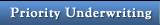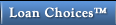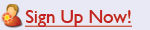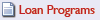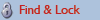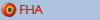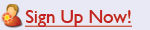Questions & Answers
If you have a question not answered on this page, please contact our broker support team by calling 800-924-3884 or emailing brokersupport@directcorp.com.
Q: What if I am having technical difficulties?
A: Send an email to MakeMeAware@directcorp.com with as much detail as possible, including what you did leading up to the problem. Please include screenshots if possible.
Q: Can I see a list of all your wholesale mortgage loan programs?
A: Yes. Follow these links for an HTML or PDF list of our wholesale loans.
Q: What if I have a question about a loan program?
A: Your primary resources for information about loan programs are your account executive and our broker support team. If for some reason you still need additional clarification after talking with them, send an email to LoanInfo@directcorp.com with as much detail as possible.
Q: Can I reissue or re-pull credit reports?
A: Yes. Direct Mortgage allows you to reissue credit reports up to 90 days from the pull date. More on credit reports . . .
Q: How can I see your rates?
A: Request to be added to our daily rates email. More on rates . . .
Q: Do you offer rate float downs?
A: Yes. Rate float downs are available for most of our products. Simply click the button at the bottom of the lock confirmation screen within DirectWare® and select your new rate. See also “How do I lock a loan”. Click here for our float down policy.

Q: Do you do jumbo loans?
A: Yes. View a complete list of our wholesale mortgage loan products.
Q: How do I become approved with you?
A: Fill out and submit the online broker application. You will receive priority processing when you submit a loan with the broker package.
Q: How do I price a loan scenario?
A: Wholesale mortgage loan scenarios can be priced from within DirectWare using the “Pre-qualifer Loan”. Brokers who are not yet approved with Direct Mortgage can call our broker support team for pricing at 800-924-3884, email brokersupport@directcorp.com or utilize our live chat and message system.
Q: How do I submit a loan?
A: Mortgage loans can be imported through Calyx Point®; uploaded from an Encompass® (Ellie Mae) Fannie Mae file or a (.FNM) file created in Byte, Genesis or other programs; or entered directly into DirectWare. (Manual submissions are also accepted.) More on submitting loans . . .
Q: How do I lock a loan?
A: Once you have imported or created a loan and completed the submission ready wizard, enter your loan criteria into the Loan Choices screen and click “Submit”. Loan choices will appear with the best loan options sorted to the top. Click the "Price & Lock" link for the loan of your choice. A new window will appear showing a full list of Interest Rates and Lock Periods. Click a YSP in the column of your desired lock period, then review the rate and YSP after all the adjustments. If the final rate and YSP is what you'd like to lock, then click the "Lock" button at the bottom of the page.
Q: How do I submit underwriting documents to you?
A: Loan files can be uploaded directly into our system (DirectWare®), or can be emailed or faxed to us. Our preference is that you upload the files. View detailed instructions on submitting loan underwriting documents.
Q: What states are you approved in?
A: Direct Mortgage is able to lend in Alabama, Arizona, California, Colorado, Connecticut, Florida, Georgia, Hawaii, Idaho, Illinois, Louisiana, Michigan, Montana, Nevada, New Mexico, North Carolina, Ohio, Oklahoma, Oregon, South Carolina, Tennessee, Texas, Utah, Virginia, Washington, Wisconsin, and Wyoming.
Check with your AE for state-specific questions.
Q: I don’t have a login. How can I get one?
A: If your company is already approved with Direct Mortgage, fill out an online login request. The first step is entering your email address. An email will then be sent to you with a link to the online form. Fill out the form. Once your request has been approved, you will receive a notification email with your username and a link to reset your password. Note: If you are not yet approved with Direct Mortgage, you first need to submit an online broker application before logins can be issued.
Q: How do I find out who my AE (Account Executive) is?
A: Contact broker support at brokersupport@directcorp.com or 800.924.3884 and ask who your account executive (AE) is.
Q: How late can I lock loans?
A: Loans may be locked in DirectWare® at the current day’s price until 1:00 a.m. Mountain time, the following day unless markets are going through a dramatic change.
Q: What are your rate lock periods?
A: Direct Mortgage Corp. generally provides rate lock periods of 12, 30, and 60 days. However, other rate lock periods may apply for specific loan programs.
Q: What is your policy on rate lock expirations?
A: Loans must be closed and funded by the rate lock expiration date. Loans not closed and funded by the expiration date are subject to re-pricing.
Q: Do you offer rate lock extensions?
A: Yes. You can do this through DirectWare using the following clickpath: Log in >> Choose your desired loan by double-clicking the loan in the "Recent Borrowers" column on the left OR by entering the borrower's name or the loan number into the "Loan Search on the left and clicking "Find". A list of search results will appear. Choose your loan by double clicking the correct entry >> You will be taken to “Loan Choices” >> Click “Locked” located in the row of your desired loan program (alternately, you can click the date next to “Loan Expiration”) >> click the “Extend Lock” button at the bottom of the window that opens >> Select how long you wish to extend the lock (extension prices will be listed) >> click “Save”.

Q: Can I change the interest rate on an existing lock?
A: Yes. You can do this through DirectWare using the following clickpath: Log in >> Choose your desired loan by double-clicking the loan in the "Recent Borrowers" column on the left OR by entering the borrower's name or the loan number into the "Loan Search on the left and clicking "Find". A list of search results will appear. Choose your loan by double clicking the correct entry >> You will be taken to “Loan Choices” >> click “Locked” located in the row of your desired loan program (alternately, you can click the date next to “Loan Expiration”) >> click the “Change Interest Rate” button at the bottom of the window that opens >> A message will alert you that the lock will be priced as of today’s date. If you wish to proceed, click “OK” >> Click the YSP corresponding to your desired rate >> Review the rate and YSP after all the adjustments (look at the row that says “Total Rate with Adjustments” >> click “Update Lock” button. [Screen shot]

Q: Can I change a loan program for an existing lock?
A: Yes. You can do this through DirectWare using the following clickpath: Log in >> Choose your desired loan by double-clicking the loan in the "Recent Borrowers" column on the left OR by entering the borrower's name or the loan number into the "Loan Search on the left and clicking "Find". A list of search results will appear. Choose your loan by double clicking the correct entry >> You will be taken to “Loan Choices” >> Click “A Select a Loan Program” >> The loan program list will appear >> Enter your scenario criteria in the "Loan Search Criteria" portion of the Loan Choices screen if wanted and click “Submit” >> The scenario will run and loan programs will appear >> click “Select” located in the row of your desired loan program >> a message will appear. Choose “Select Loan – I’ll Process Myself” or “Select Loan – Process for Me”>> a message will appear stating that “Your Loan Program Has Been Selected” and ask you if you want to submit your loan to underwriting >> Select “Yes” or “No” >>

The “Loan Program” description in the upper right-hand corner should now be updated with the new loan program information >> Click on “Lock” next to where it says “Accept” (green circle with white check mark) >>

Message will appear asking if you want to change the locked loan program >> Click “Proceed” or “Cancel” >> a message will ask you if you want to submit your loan to underwriting >> select “No” >> The Lock Screen will open behind the Loan Choices screen. Minimize the Loan Choices screen so that you can see the Lock Screen. >> Click the YSP corresponding to your desired rate >> Review the rate and YSP after all the adjustments (look at the row that says “Total Rate with Adjustments” >> click “Update Lock” button.

Q: Can I re-lock my loan after my original lock has expired?
A: Yes. You can do this through DirectWare using the following clickpath: Log in >> Choose your desired loan by double-clicking the loan in the "Recent Borrowers" column on the left OR by entering the borrower's name or the loan number into the "Loan Search on the left and clicking "Find". A list of search results will appear. Choose your loan by double clicking the correct entry >> You will be taken to “Loan Choices” >> If the loan has not been selected yet, select the loan by clicking "Select" in the row of the loan you have locked. If you have already selected the loan, the click on "A Select a Loan Program" at the top of the page >> Click "Locked" in the row of the loan you have locked >>

The "Rate Lock Request" screen will open >> Scroll to the bottom of the page >> Click on the "Re-Lock" button.

A message will appear stating that you will be subject to worse case pricing, meaning that the lock will be priced at either the original day's lock price or today's lock price, whichever is higher. If you want to proceed, click "OK" >> From within the "Rate Lock Request" window, click the YSP corresponding to your desired rate >> Review the rate and YSP after all the adjustments (look at the row that says “Total Rate with Adjustments” >> Scroll to the bottom of the page and click the "Update Lock" button >>

A message will appear asking you to confirm that you want to lock the loan at the selected rate. If you have selected the correct amount, then click "OK" >> The loan is now re-locked.
Q: Do you offer contract processing services?
A: Yes. Contract processing is available through our 1Processing service. Loans processed through 1Processing that are also underwritten by Direct Mortgage will receive priority underwriting. Go to 1Processing.com for more information.
Q: Is there a way to printout a pre-approval from DirectWare that can be shown to a realtor?
A: Yes. You can do this through DirectWare using the following clickpath: Log in >> Choose your desired loan by double-clicking the loan in the "Recent Borrowers" column on the left OR by entering the borrower's name or the loan number into the "Loan Search on the left and clicking "Find". A list of search results will appear. Choose your loan by double clicking the correct entry >> You will be taken to “Loan Choices”>> Select the “File” menu option >> Select “Print Forms” >> Check the box next to "Disclosures" on the left side of the screen >> Check the box next to "Approval Letter" >> Click the "Print Report(s)" button. >> A window will open asking you to select "Print" or "Email". If you choose "Print", a pdf version of the document will be created that you may either save or print. If you select Email -- and have a mail client configured on your computer -- an email will appear with the approval letter already attached. Enter the email address and subject line, and then send the email.
Q: What is the hazard loss payee name and address (Mortgagee Clause)?
A: Direct Mortgage, Corp.
Its Successors and/or Assigns
Loan #:
6955 S Union Park Center, Suite 540
Salt Lake City, UT 84047
Q: What is the address for a Closing Protection Letter (CPL)?
A: Direct Mortgage Corp.
6955 S. Union Park Center, Suite 540
Salt Lake City, Utah 84047
Q: What initial disclosures are required?
A: DirectWare creates all required initial disclosures for you. Use the following clickpath: Log in >> Choose your desired loan by double-clicking the loan in the "Recent Borrowers" column on the left OR by entering the borrower's name or the loan number into the "Loan Search on the left and clicking "Find". A list of search results will appear. Choose your loan by double clicking the correct entry >> You will be taken to “Loan Choices” >> Click on "Print Borrower Disclosures under Step 4 on the left-hand side menu. >> A window will open asking you to select "Print" or "Email". If you choose "Print", a pdf version of the document will be created that you may either save or print. If you select Email -- and have a mail client configured on your computer -- an email will appear with a link to the pdf version of the disclosure documents within the body of the email. Enter the email address and subject line, and then send the email.
Q: What is Direct Mortgage’s FHA Lender ID?
A: FHA # 1173900006
Q: What is Direct Mortgage’s VA Lender ID?
A: VA # 9751390000
Q: What if my username is not working?
A: Click here (http://www.directmortgagewholesale.com/LoginRetrieval/forgotusername.aspx ), and then insert your email. Your username will be sent to your email if the email exists in our system.
Q: What if my password is not working?
A:If you can receive html-formatted emails:
- Click here (http://www.directmortgagewholesale.com/LoginRetrieval/forgotpassword.aspx) and then insert your email.
- An email will be sent to you with a link to create a new password.
- Click on the link.
- A browser window will open asking you to enter your new password twice (the second time is for confirmation).
- Click “Create new password”.
- The screen will now say “Please login to DirectWare”. Click on the link (“DirectWare”). Login using your new password.
OR, If you have a text-only (non-html) email account:
- Click here (http://www.directmortgagewholesale.com/LoginRetrieval/forgotpassword.aspx) and then insert your email.
- An email will be sent to you with a link to create a new password.
- Return to the browser window where you entered your email address and click the link at the end of the line that states: “Once you have your reset code, you can enter it here.”
- Enter the passcode included in the email and click “Submit”.
- A browser window will open asking you to enter your new password twice (the second time is for confirmation).
- Click “Create new password”.
- The screen will now say “Please login to DirectWare”. Click on the link (“DirectWare”). Login using your new password.
Q: The forgot password option is not working. Now what?
A: Send an email to MakeMeAware@directcorp.com or call 801-924-2300 and ask for Tech Support.
Q: I cannot see where to enter my login name and password.
A: You probably need to install the IE 7 Internet browser, which can be installed for free. Read more about installing IE 7.
Q: How will my borrower know when his or her loan has been transferred?
A: The borrower will be notified by mail when the transfer of the Mortgage loan is completed. The new Bank/Servicer will have a payment address, toll free number and hours of operation in the body of the letter. A letter will be received from the new Bank/Servicer as well. Any additional questions can be answered here at the Corporate Office of Direct Mortgage, (801) 924-2300. It is very important to include the borrower’s current mailing address during the loan process so that notifications can be delivered in a timely manner.
Q: Are exception requests available if my loan is referred?
A: Yes. Exceptions can be requested from within DirectWare using the following clickpath: Click "Refer" located on the row of your desired loan program >> The "Reasons for Referring" page will open >> Click the "Exception Request" button. >> Fill out the form, explaining in as much detail as possible why an exception should be granted >> Click the "Send Request" button.
Q: What are your best programs?
A: The best program will depend on the market and your borrower’s scenario. Our Loan Choices™ system will allow you to compare PI and PITI for various loan programs and our Predictive Analytics will suggest options you might not have thought about.
Q: What 1st Mortgage Products require a Verification of Rent/Mortgage?
A: Our underwriting checklist is dynamically generated and will state whether a verification of rent/mortgage is required. You can view the checklist from with Directware”: Log in >> Choose your desired loan by double-clicking the loan in the "Recent Borrowers" column on the left OR by entering the borrower's name or the loan number into the "Loan Search on the left and clicking "Find". A list of search results will appear. Choose your loan by double clicking the correct entry >> You will be taken to “Loan Choices”>> Click "Underwriting Checklist" (Step 4) in the left-hand side menu >> The Underwriting Checklist” will open >> type “Control F” and type “Verification” in the search field >> click “Next”.
Alternatively, you can search the guidelines. Once you are logged into DirectWare, go to “Department” >> “Loan Choices”>> “Tools” >> “Program Guidelines” >> Enter the search criteria OR enter a loan number and press the "Find" button >> Click on "Print" next to the loan program for which you want guidelines >> A pdf version of the guidelines will open >> Type “Control F” to bring up a search box – simply type the words you want to search for such as “VOR, or Verification of Mortgage” - and the engine will take you to that word(s) in the guide.
Q: What are the asset requirements of your wholesale mortgage programs?
A: The asset requirements differ depending on the loan program. To learn the asset requirements of a specific wholesale loan program, refer to the guidelines for that program. Guidelines can be found with DirectWare using the following clickpath: Login >> “Department” >> “Loan Choices”>> “Tools” >> “Program Guidelines” >> Enter the search criteria OR enter a loan number and press the "Find" button >> Click on "Print" next to the loan program for which you want guidelines >> A pdf version of the guidelines will open >> Type “Control F” to bring up a search box – simply type the words you want to search for such as “asset” - and the engine will take you to that word(2) in the guide.
Q: What are the Max Seller contributions on your programs?
A: The maximum seller contributions differ depending on the loan program. To learn the maximum amount for a specific wholesale loan program, refer to the guidelines for that program. Guidelines can be found with DirectWare using the following clickpath: Login >>“Department” >> “Loan Choices”>> “Tools” >> “Program Guidelines” >> Enter the search criteria OR enter a loan number and press the "Find" button >> Click on "Print" next to the loan program for which you want guidelines >> A pdf version of the guidelines will open >> Type “Control F” to bring up a search box – simply type the words you want to search for such as “seller” - and the engine will take you to that word(2) in the guide.
Q: How long is the interest-only option on conforming products?
A: The interest-only option for adjustable rate mortgages (ARMs) is the equal to the length of the ARM’s fixed period. For fixed-rate loans, the length of the option is generally 10 or 15 years. Refer to the loan’s guidelines for specifics. Guidelines can be found with DirectWare using the following clickpath: Login >> “Department” >> “Loan Choices”>> “Tools” >> “Program Guidelines” >> Enter the search criteria OR enter a loan number and press the "Find" button >> Click on "Print" next to the loan program for which you want guidelines >> A pdf version of the guidelines will open >> Type “Control F” to bring up a search box – simply type the words you want to search for such as “seller” - and the engine will take you to that word(2) in the guide.
Q: What is the payment schedule once the interest-only option has expired?
A: The outstanding loan value is amortized over the loan period remaining once the interest-only option period has expired. For example, if the loan is a 30-year loan with a 10-year interest-only option, then the outstanding loan value will be amortized over 20 years (30-year loan less the 10-year option period).
Q: Can you do a 4 unit investment property?
A: Yes. To see if your specific scenario qualifies, run the loan through DirectWare® Loan Choices™, and choose “4 Unit Investment” for property type.
Q: Does Direct Mortgage provide commercial loans?
A: Direct Mortgage does not provide loans on commercial property at this time.
Q: How do I export a .fnm file from Encompass®?
A: Following the following steps:
- On the Loan Pipeline, select the loan to be exported.
- Either select ePASS from the Action Panel and under the Service Providers|Underwriting section of the My ePASS homepage, select Fannie Mae DO for ePASS. Or, On the Services tab, select Underwriting. On the Underwriting panel, highlight Fannie Mae DO for ePASS and click on Submit.
- The Fannie Mae DO storefront will appear. Select Export Loan to Fannie Mae Format.
- The Save As panel will appear. From the Save In dropdown, select the desired location to which the file is to be saved. Enter an identifiable File Name (example – the borrower’s last name) and use the Save as type dropdown and select the desired format version (Version 3.2 is the default setting). Click on Save.
- The Incomplete Loan Application panel will appear. Either Print out the list of missing fields, stop the process, go back into the loan and enter data into the missing fields and then restart the process or simply select Continue if the data already entered is sufficient.
- A notification will appear stating that the file has been exported successfully to the selected location.
Source: Ellie Mae Knowledge Base Article #1966.
More about submitting a loan . . .
Q: How do I transfer a file from Calyx Point® to DirectWare®?
A: After creating the loan in Point, do the following:
- Within Calyx Point, use the dropdown under "Lenders >> Direct Mortgage Wholesale". Log into DirectWare. Verify information. Click "Send to DirectWare".
- Once the import process has completed, a confirmation dialog box will appear with your new loan number. Click "Next".
- The Loan Choices landing page will appear.
More about submitting a loan . . .
Q: If my company has branches that have been set up with their own Direct Mortgage ID, can our processors access the multiple branches’ loans?
A: Yes, processors can be set up to handle multiple offices. Follow these steps:
- Have each office register with Direct Mortgage as a branch by going to:
http://www.directmortgagewholesale.com/brokersignup/
Pages/EmailGateway.aspx?Type=N
- Send an approval from your corporate office to support@directcorp.com. The approval notice should give the names of processors allowed access to multiple offices’ files, and state to which offices they have access.
Q: How do I track my pull-through percentages with Direct Mortgage?
A: Log into DirectWare >> Choose a Client (or go to Department >> Loan Choices) >> In the Loan Pulse Area of the screen you will see the words "90 Days Pull Through". Under those words is a percentage. Click on the percentage >> A window will open showing pull-through percentages for both the user and the company. Specifically, the report shows percentages for
- Loans With an Accept
- Rate locks
- Submissions
Q: What Down Payment Assistance (DPA) Programs do you accept?
A: Direct Mortgage
does not currently accept seller-funded DPA loans.
Q: Do you offer loans on log homes?
A: Yes. Our loan programs can be used for log homes.
|